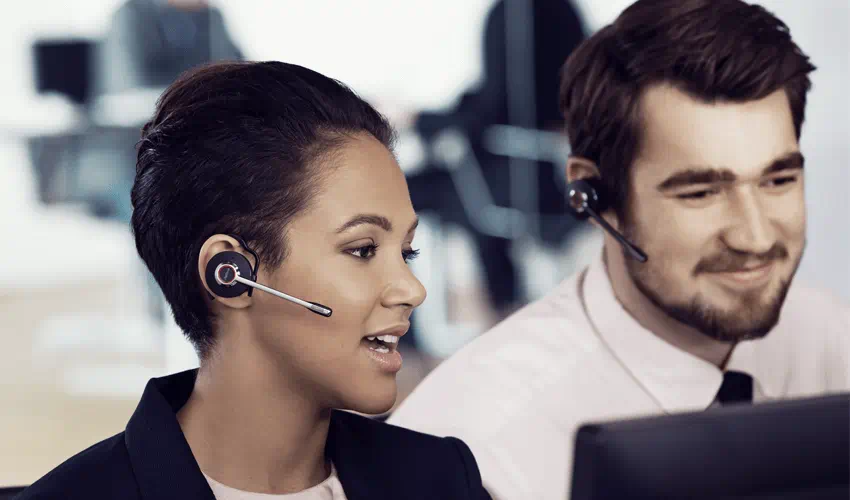I’ll be honest: the first time I needed to find a decision-maker’s email, I spent an afternoon chasing social profiles, guessing email patterns, and sending polite-but-desperate LinkedIn messages. The result? One reply after three weeks and a burned afternoon. Since then I’ve learned the faster, smarter route: good lookup tools both free and paid paired with a tidy workflow for reliable lead generation.
Below I’ll walk you through why email lookup matters, the types of lookup tools available, a comparison of free vs paid options, real-world workflows (including reverse email searches), and practical tips so you can actually find email addresses without the drama. Think of this as a field guide not a spec sheet.
Why email lookup matters (and when it saves you time)
If you work in sales, recruiting, product, or IT, getting the right contact is half the battle. An accurate email lookup saves you wasted outreach, improves deliverability, and helps you build a list that converts. Whether you’re trying to find emails for a targeted campaign, validate a lead, or perform a reverse email check to learn who’s behind an address the right email finder tool makes a huge difference.
Also: accuracy matters. Guessing “firstname.lastname@company.com” works sometimes, but when you’re doing serious lead generation you need more certainty than hope.
Quick primer: free tools vs paid tools
Free lookup tools are great for small tasks, quick checks, and bootstrapped startups. They often provide a handful of searches, basic verification, or pattern guesses.
Paid tools usually bring higher accuracy, bulk lookups, enrichment data (role, company size), and API access for integrations. The price often buys time and time is the currency of anyone in tech.
Top free email lookup approaches (and when to use them)
- Manual pattern hunting
- Look at company domains, LinkedIn, personal websites, and infer patterns (e.g., j.smith@company.com).
- Best for: one-off searches or when you want to avoid tool fees.
- Free tiers of email finder tools
- Many email finder services let you run a few free queries. Great for testing.
- Best for: validating a small list before committing to a paid plan.
- Reverse email searches with public data
- Paste an email into search engines or social sites to see where it appears. This is a cheap reverse email tactic.
- Best for: figuring out whether an email is associated with a public profile or leaked dataset.
Pros of free tools: zero cost, immediate access.
Cons of free tools: limited queries, less reliable verification, manual work for bulk lead generation.
Top paid email finder features worth paying for
When a tool is worth the price, it usually offers a combination of:
- Bulk lookups and batch CSV processing.
- High match confidence and email verification (reducing bounces).
- Role/company enrichment (title, industry, company size).
- API & integrations with your CRM/marketing stack.
- Reverse email lookup and historical data.
Paid lookup tools are ideal when you need consistent, scalable results for lead generation and outreach.
Comparing features: what to look for in any lookup tools
- Accuracy / Confidence score: a must. Lower bounce rates = better sender reputation.
- Verification (MX/SMTP checks): does the tool verify deliverability?
- Bulk capability & speed: can you process hundreds or thousands of leads?
- Enrichment: does it return job titles, company info, or social links?
- Integrations / API: can it plug into HubSpot, Salesforce, or your custom pipeline?
- Reverse email lookup: useful when you have an email and want the owner’s profile or context.
- Cost / Credits model: pay-as-you-go vs monthly subscription.
- Privacy & compliance: essential be mindful of laws and the tool’s data sources.
Real examples and a tiny confession (yes, I used Jarvis Reach)
Over the years I’ve used everything from free web searches to premium tools when my calendar filled with outreach tasks. One tool I tried recently, Jarvis Reach, was helpful for quick bulk searches and offered a neat integration that dropped verified addresses straight into my CRM cutting the manual cleanup in half. (I always test new tools on a small list first before scaling.)
If you’re testing paid options, try one that lets you sample results. The freedom to run a small batch validate, then scale is worth the small upfront spend.
A simple 5-step workflow to find emails and run outreach
- Build a seed list — company + name + LinkedIn profile.
- Run a lookup — use an email finder to get the likely address.
- Verify the address — use email verification to check MX/SMTP and catch role aliases.
- Enrich for context — grab title, company size, and social links (helps personalization).
- Export & upload — push verified records to your CRM for segmented outreach.
For reverse email work, flip step #2: start with the email and use reverse email lookup to find associated profiles or breaches.
Free tool use case: how I found 10 decision-makers for a pilot program
A while back I had a limited budget but needed 10 product leads for a pilot. I used a mix of manual pattern inference and free tiers of lookup tools. It took me a couple of afternoons, but I confirmed 10 working emails and personalized messages based on LinkedIn bios. The conversion rate wasn’t huge but for zero dollars it was a perfect MVP. Later, when I repeated the process at scale, I moved to a paid email finder and cut the time from days to an afternoon.
Paid tool use case: scaling to hundreds of leads
When the same company wanted to scale to 1,200 prospects, I upgraded to a paid plan. The paid lookup tools gave confidence scores and enriched records and because the email verification was good, our bounce rate stayed low. We saw better deliverability and clearer ROI on ad spend tied to the outreach campaign.
Ethical & legal notes: play it smart
Using lookup tools responsibly matters. Don’t scrape private data when agreements prohibit it. Respect opt-out requests and follow GDPR/CCPA principles if you’re handling EU/California data subjects. Reverse email checks can reveal more than you expect always weigh relevance and consent.
Choosing your next tool: a quick checklist
- Do you need bulk lookups? → Choose paid.
- Is this a one-off test? → Start with free trials or manual pattern checks.
- Do you need integrations? → Verify API and CRM connectors.
- Is privacy compliance important for your industry? → Ask vendors about data sources and compliance.
- Want to save time? → Pick a tool with good verification and enrichment.
Final thoughts — start small, test fast, scale responsibly
If you’re just getting into email lookup for lead generation, start with a few free queries and a clear workflow to verify addresses. As your needs grow if you need bulk searches, reliable verification, or CRM integration consider moving to a paid email finder that offers enrichment and an API. Tools like Jarvis Reach and others can move you from manual guesswork to an efficient, repeatable system.
A final tip: measure not just how many emails you find, but how many actually convert. That’s the real metric of success.