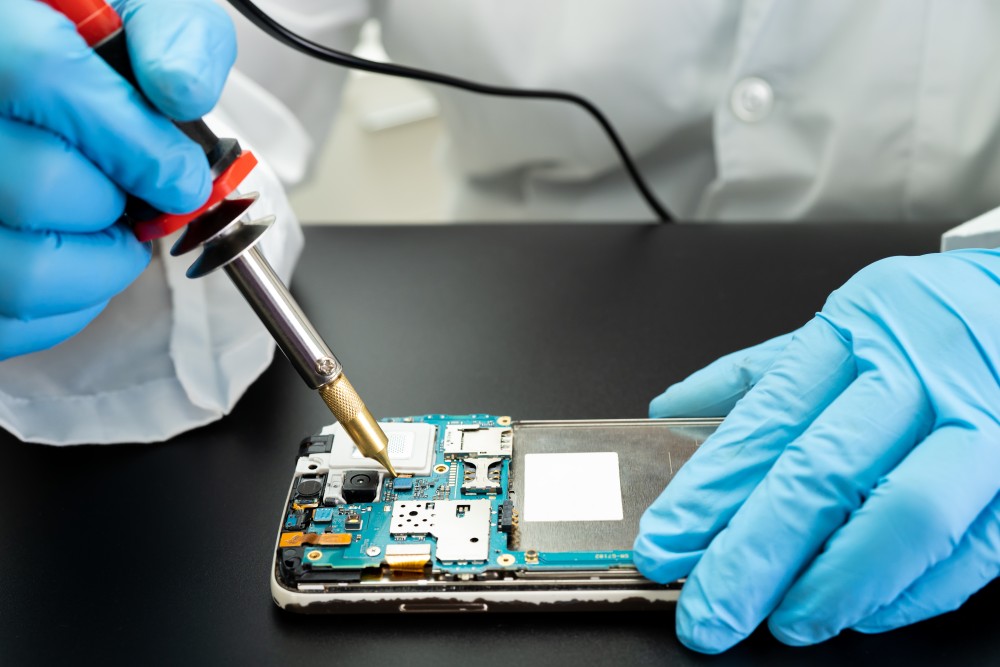In today’s digital age, your mobile phone is more than just a communication tool—it’s a hub of personal data. From bank credentials and social media accounts to photos, videos, and personal messages, our phones store sensitive information that requires protection, especially when we hand it over for repairs.
PRC Repair offers expert phone repair services and comprehensive phone repair training. Whether you’re looking to fix your device or build a career in mobile repair, PRC Repair provides reliable solutions and hands-on learning. Our experienced technicians and structured training programs ensure quality service and skill development for individuals and businesses alike.
Understanding how to safeguard your data during mobile repair is essential for both peace of mind and privacy.
Why Data Safety Is a Concern During Repairs?
When you take your phone for repair, you’re temporarily placing it in someone else’s hands. Whether it’s a cracked screen, battery issue, or software malfunction, repair technicians often need access to the device’s internal components or system. This access can inadvertently or intentionally expose your personal data.
While most reputable repair services maintain strict data privacy policies, the risk still exists if you don’t take proactive steps to protect yourself.
The Types of Data at Risk
Before we dive into the safety measures, it’s important to understand what kind of data could be vulnerable during a phone repair:
- Photos and Videos – Your gallery contains private and personal moments.
- Passwords and Login Information – Stored login credentials for apps, banking, and emails.
- Messages and Emails – Private conversations and attachments.
- Documents and Files – Work-related and personal documents.
- App Data – Information saved within apps like WhatsApp, Instagram, or Notes.
- Location History – GPS and map data can show where you’ve been.
The good news is that protecting this data is possible with a few smart practices.
Steps to Protect Your Data Before Sending Your Phone for Repair
1. Backup Your Data
Before you do anything else, create a full backup of your phone. Use iCloud, Google Drive, or local storage via computer to ensure your data is safe in case it is accidentally deleted or the device gets wiped during repair. This step is crucial whether your phone is being sent for screen replacement or a deeper hardware fix.
2. Log Out from Sensitive Accounts
To protect your privacy, log out from all accounts, especially banking apps, social media, and email clients. This helps in preventing any unauthorized access during repair.
3. Use a Strong Screen Lock
Make sure your phone is locked with a strong password, pattern, or biometric lock. Even if technicians need to turn the phone on, they won’t have access to your apps and data without the passcode.
4. Remove or Encrypt SD Cards
If your phone has an SD card, it might contain photos, videos, or documents. Either remove the SD card before giving it for repair or encrypt it to make the content unreadable to unauthorized users.
5. Factory Reset (If Applicable)
For serious concerns about data privacy, you may consider performing a factory reset. This will erase all personal data from your device. After the repair, you can restore the backup. However, this is recommended only if the device is still functioning and a reset won’t interfere with the diagnosis.
6. Record the Condition of the Phone
Take photos or videos of your phone from all angles before handing it over for repair. This ensures there’s no miscommunication about its condition and protects you from disputes regarding damage or data tampering.
Choosing a Trusted Mobile Repair Service
Data safety isn’t just your responsibility—it’s also about who you trust your device with.
PRC Repair – A Trusted Name in Australia
When it comes to reliable, safe, and professional mobile repair, PRC Repair stands out in Australia. Known for their commitment to privacy and quality service, PRC Repair ensures your device is in good hands.
Here’s why PRC Repair is a top choice:
- Professional Technicians – Skilled experts who respect customer privacy.
- No Data Access Policy – Repairs are done without accessing your personal content.
- Transparent Process – You get regular updates, and repairs are done in your presence if possible.
- Mail-in Repairs Available – Secure shipping with your data protected.
- Affordable and Fast – Quick turnaround without compromising security.
Choosing PRC Repair means choosing peace of mind.
What to Ask Your Repair Technician About Data Safety
Before you hand over your phone, don’t hesitate to ask a few key questions:
- Do you have a data privacy policy?
- Will you need to access my personal data to complete the repair?
- Do you offer in-person or same-day repairs to avoid overnight storage?
- Is my device stored securely when not being worked on?
- Can I remove my SIM card or SD card before repair?
A professional and ethical repair provider will answer these questions transparently and respect your concerns.
What to Do After You Get Your Phone Back
Once your phone is repaired and returned to you, take the following steps:
1. Check for Missing Data or Apps
Verify that all your data is intact and no apps have been tampered with. If you did a factory reset earlier, now is the time to restore your backup.
2. Change Important Passwords
As a precaution, change the passwords for your most critical apps like email, bank accounts, and cloud storage, especially if you didn’t reset the phone.
3. Scan for Malware
Install a reputable security or antivirus app and scan your phone. This helps ensure no spyware or malicious app has been installed during the repair.
4. Monitor Account Activity
Keep an eye on your accounts for a few weeks after the repair. Look out for login attempts or unusual activity.
When It’s Safe to Leave Data on Your Phone
If you’re dealing with a trustworthy repair service like PRC Repair, and the repair only involves hardware (like screen or battery replacement), you may not need to wipe your phone. PRC Repair follows strict protocols to protect your data during hardware-only repairs.
Still, it’s always better to err on the side of caution—use screen locks, disable sensitive apps, and ensure no auto-login is active on private platforms.
Final Thoughts
Your smartphone is a digital vault filled with sensitive information. While mobile repair is sometimes unavoidable, data safety during the process should never be compromised. By following best practices, asking the right questions, and trusting only reputable repair services like PRC Repair in Australia, you can keep your personal data safe and enjoy a worry-free repair experience.
In a world where data breaches and privacy concerns are growing, protecting your mobile data is no longer optional—it’s essential.