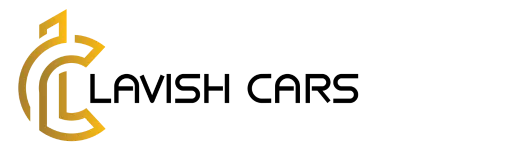In the fast-paced world of motorsport, every second counts – and the same goes for your website’s loading speed. A slow website can frustrate visitors, impact your SEO rankings, and even cost you potential fans or customers. If you’re wondering, “How do I optimize my motor sport WordPress site for faster loading speed?”, this detailed guide provides actionable tips to boost performance for your business success and ensure your website runs as smoothly as a finely tuned race car.
Why Speed Optimization Matters for Motorsport Websites
Your motorsport website is more than just a digital presence; it’s a hub for event updates, ticket sales, live racing news, and fan engagement. A slow-loading site can lead to high bounce rates, poor search rankings, and missed opportunities. Moreover, speed optimization directly impacts user experience, making your site more appealing and accessible on both desktop and mobile devices.
Many website owners using a WordPress Theme for Motor Sport experience performance issues due to heavy graphics, video integrations, and plugins. Optimizing your site speed not only enhances the user journey but also supports your overall digital marketing strategy.
Common Causes of Slow Loading Speeds
Understanding the factors that cause your WordPress site to slow down is the first step toward fixing it. Common culprits include:
- Large, unoptimized images and videos.
- Too many plugins or poorly coded themes.
- Unreliable web hosting providers.
- Excessive use of third-party scripts.
- Lack of caching and CDN implementation.
Many of these issues can be addressed without sacrificing the visual appeal and functionality of your Motor Sport WordPress Theme.
Step-by-Step Optimization Guide
1. Choose a Reliable Hosting Provider
Your hosting environment plays a critical role in website speed. Opt for a reputable hosting service that offers high-performance servers, SSD storage, and optimized WordPress hosting plans.
2. Optimize Your Images and Videos
Motorsport websites often showcase high-quality images and videos. Use tools like TinyPNG or ShortPixel to compress files without compromising quality. Consider using lazy loading to defer offscreen content.
3. Minimize and Combine Files
Reduce the size of your HTML, CSS, and JavaScript files. Use plugins like Autoptimize or WP Rocket to combine and minify resources, improving loading speed significantly.
4. Enable Caching
Caching stores static versions of your website, allowing users to access it faster. Plugins like W3 Total Cache or WP Super Cache are great options for WordPress users.
5. Implement a Content Delivery Network (CDN)
A CDN distributes your website content across multiple servers globally, reducing latency and speeding up delivery to international users.
6. Use a Lightweight Motor Sport WordPress Theme
Not all themes are optimized for performance. Choose a lightweight, well-coded Motor Sport WordPress Theme that balances design and functionality without adding unnecessary bulk to your site.
7. Reduce Plugin Usage
Only install essential plugins. Too many add-ons can slow down your website and introduce security vulnerabilities.
8. Optimize Your Database
Clean up old revisions, spam comments, and unused data tables regularly using plugins like WP-Optimize.
9. Leverage Browser Caching
Browser caching allows repeat visitors to load your site faster by storing previously accessed files locally.
10. Monitor Site Speed Regularly
Use tools like Google PageSpeed Insights or GTmetrix to track performance and identify areas needing improvement.
Advanced Optimization Techniques
If you want to take your site speed to the next level, consider these advanced methods:
- Implement Accelerated Mobile Pages (AMP): Enhance mobile speed and SEO rankings.
- Preload Key Resources: Prioritize essential scripts and fonts for faster initial load.
- Use HTTP/3 Protocol: For better performance and security.
- Server-Side Optimization: Use PHP 8 or higher and configure server caching for optimal speed.
SEO Benefits of a Fast-Loading Motorsport Site
Speed optimization doesn’t just improve user experience; it also boosts SEO rankings. Search engines like Google prioritize fast-loading websites, giving you an edge over slower competitors. This is particularly important for motorsport businesses that rely on event ticket sales, live updates, and fan engagement.
Final Thoughts
When asking yourself, “How do I optimize my motor sport WordPress site for faster loading speed?”, remember that speed is not just a technical requirement but a vital part of your online success. From choosing a lightweight Motor Sport WordPress Theme to leveraging caching, CDN, and database optimization, every step you take contributes to a seamless, high-performance website.
By applying these best practices, you can provide visitors with a lightning-fast experience that reflects the thrill and excitement of motorsports. Start implementing these changes today and watch your website accelerate toward top rankings and improved user satisfaction.