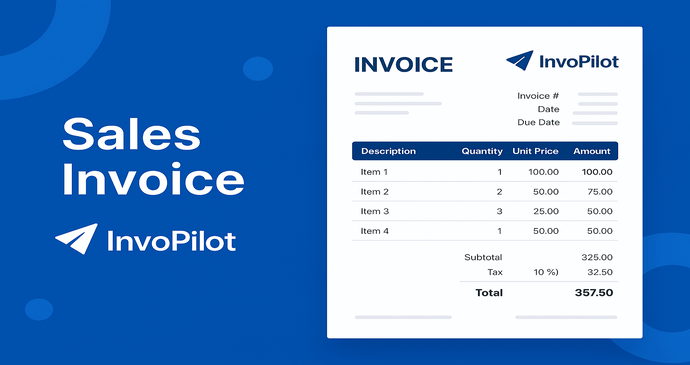When it comes to running a business smoothly, managing your finances efficiently is key. One of the fundamental tools for any business transaction is a sales invoice. Whether you’re a freelancer, small business owner, or part of a larger company, understanding what a sales invoice is, how to create one, and why it matters can streamline your payment processes and improve your cash flow.
In this blog, we’ll cover everything you need to know about sales invoices — from the basics to best practices, common mistakes to avoid, and how tools like InvoPilot can simplify your invoicing process.
What Is a Sales Invoice?
A sales invoice is a document that a seller issues to a buyer after goods or services have been provided. It serves as a formal request for payment and details the transaction specifics. This includes the quantity of items sold, description, price per unit, total amount due, payment terms, and contact information.
Unlike a purchase order, which is created by the buyer to initiate an order, a sales invoice is created by the seller as proof of sale and payment request.
Why Are Sales Invoices Important?
Sales invoices are crucial for many reasons:
- Proof of Transaction: It legally documents the sale and the terms agreed upon.
- Payment Tracking: Helps businesses keep track of outstanding payments and manage cash flow.
- Tax Compliance: Essential for calculating sales tax, VAT, or GST and filing returns accurately.
- Financial Records: Serves as important bookkeeping documentation for accounting and audits.
- Professionalism: A clear, detailed invoice reflects well on your business and builds trust with clients.
Key Components of a Sales Invoice
To ensure your sales invoice is effective and legally compliant, include these elements:
- Invoice Number: A unique identifier for reference and tracking.
- Date of Issue: The date the invoice is created.
- Seller Information: Business name, address, contact details, and tax identification number.
- Buyer Information: Client’s name, address, and contact info.
- Description of Goods or Services: Detailed list with quantities and unit prices.
- Subtotal, Taxes, and Total Amount Due: Clear breakdown of costs, taxes applied, and the final payable amount.
- Payment Terms: Due date, acceptable payment methods, and penalties for late payments.
- Additional Notes: Any warranties, return policies, or special instructions.
Types of Sales Invoices
Depending on the industry and transaction, sales invoices may vary:
- Standard Invoice: Basic invoice listing goods or services sold.
- Proforma Invoice: A preliminary invoice sent before delivery to request payment or approval.
- Credit Invoice: Issued to correct errors or offer refunds by reducing the amount payable.
- Debit Invoice: Used when additional charges are added after the original invoice.
- Timesheet Invoice: For service providers billing based on hours worked.
How to Create a Sales Invoice
Creating a sales invoice doesn’t have to be complicated. Follow these simple steps:
- Gather Information: Collect all transaction details, including client info and product/service descriptions.
- Choose an Invoice Template: Use a professional template that reflects your brand.
- Fill in Details: Add invoice number, dates, descriptions, quantities, and prices.
- Calculate Totals and Taxes: Ensure accuracy in the subtotal, tax calculations, and final amount.
- Include Payment Terms: Clearly state payment deadlines and accepted methods.
- Review and Send: Double-check the invoice for errors, then send it via email or your preferred method.
Common Mistakes to Avoid on Sales Invoices
Many businesses make avoidable errors that delay payments or cause confusion. Here are common pitfalls to watch out for:
- Missing or incorrect invoice numbers
- Vague or incomplete descriptions of goods/services
- Incorrect client details or contact info
- Omitting tax information or using wrong tax rates
- Not specifying payment terms or due dates
- Forgetting to include business contact details for queries
- Sending invoices late or without follow-up
Benefits of Using an Online Invoice Generator
Manually creating sales invoices can be time-consuming and error-prone. This is where a free invoice generator comes in handy. These tools automate invoice creation, ensure consistent formatting, and simplify record-keeping.
Advantages of an online invoice generator include:
- Time-saving: Quickly generate professional invoices with pre-filled templates.
- Error reduction: Built-in calculations prevent mistakes in totals and taxes.
- Customization: Add logos, colors, and custom fields to match your brand.
- Record Management: Easily track sent, paid, and overdue invoices.
- Accessibility: Create and send invoices from anywhere, anytime.
If you’re looking for a reliable and easy-to-use solution, free invoice generator offers all these features and more, helping you create invoices in just a few clicks.
How InvoPilot Simplifies Sales Invoicing
Managing invoices manually can become overwhelming as your business grows. InvoPilot provides a seamless platform for managing sales invoices and payments efficiently.
Key features include:
- Customizable Invoice Templates: Reflect your brand’s identity professionally.
- Automated Calculations: No more manual tax or total errors.
- Client Management: Save client details for faster invoicing.
- Payment Tracking: Monitor which invoices are paid, pending, or overdue.
- Multi-currency Support: Handle international clients with ease.
- Cloud Storage: Securely store all invoices online for easy access.
Using tools like InvoPilot can drastically reduce administrative workload, minimize errors, and speed up your payment cycles.
Sales Invoice and Legal Compliance
In many countries, sales invoices must meet legal standards to be valid for tax and audit purposes. For example, invoices may need to:
- Show a tax identification number (TIN, GSTIN, VAT number).
- Include tax breakdowns explicitly.
- Be issued within a certain timeframe after the transaction.
- Retain copies for a defined period.
Ensure you familiarize yourself with the invoicing regulations relevant to your region to stay compliant and avoid penalties.
Tips for Faster Invoice Payments
To improve your cash flow, consider these strategies:
- Send invoices promptly after goods or services delivery.
- Use clear and concise language to avoid confusion.
- Set realistic but firm payment terms, e.g., Net 15 or Net 30 days.
- Offer multiple payment options such as bank transfers, credit cards, or online wallets.
- Follow up professionally on overdue payments.
- Provide early payment discounts to incentivize timely settlement.
Final Thoughts
A well-crafted sales invoice is much more than just a bill — it’s a vital communication tool that reflects your business’s professionalism and keeps your finances organized. Whether you’re starting out or scaling your operations, adopting best practices for invoicing can save you time, reduce errors, and improve your cash flow.
To make invoicing effortless, try using InvoPilot, a powerful platform designed to handle all your billing needs.